Restarting the Homelab
Homelab: A New Beginning with a Pi
UPLOADED ON
July 21, 2024
INFRASTRUCTURE TECHNOLOGY
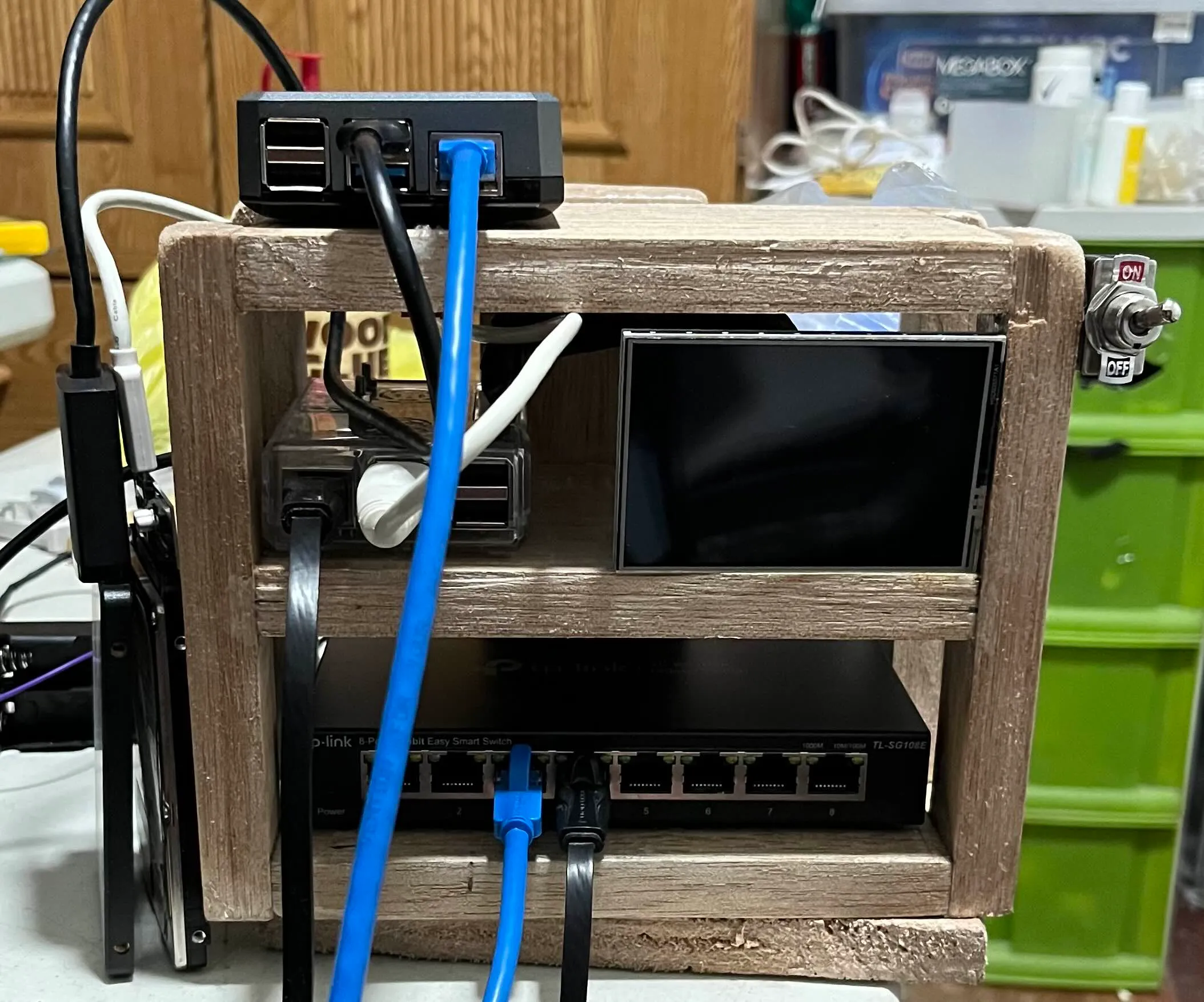
Introduction
I've never had a proper homelab before, only some Ubuntu server running on an old laptop that had its battery removed. I never did proper documentation and didn't have the infrastructure automated.
I recently bought a used Raspberry PI 4B (4gb) from a friend and thought it would be a good time to start making a proper homelab.
I used Ansible to automate the setup and deployment of services while using markdown as the documentation. They are available at this Gitlab repository: jeiya/homelab.
I recently bought a used Raspberry PI 4B (4gb) from a friend and thought it would be a good time to start making a proper homelab.
I used Ansible to automate the setup and deployment of services while using markdown as the documentation. They are available at this Gitlab repository: jeiya/homelab.
Infrastructure
- I used Ansible for the setup automation because I was most familiar with it
- I wanted to use Debian ARM64 for the operating system but decided against it because Raspberry Pi OS is Debian-based and includes utilities specifically designed for Raspberry Pi, such as firmware updates.
- I had used docker because most self-hosted software supports it. However, most also don't use rootless Docker images. I wanted to use Podman but didn't have the time to convert the services into rootless Podman containers and test them.
- Nginx Reverse Proxy Manager tutorials are readily available, making it ideal. In the future though, I plan to move to Traefik because it can be configured through the configuration file.
- I like Adguard and their products, so I chose Adguard Home over Pi-hole.
- Heimdall fits my needs, but I will probably replace it with something else in the future.
Diagram

Physical Server
The switch I am using here is a TP-Link sg108E which is a managed (WebUI) switch. It's a budget switch that doesn't offer PoE but it's enough for my current use case.
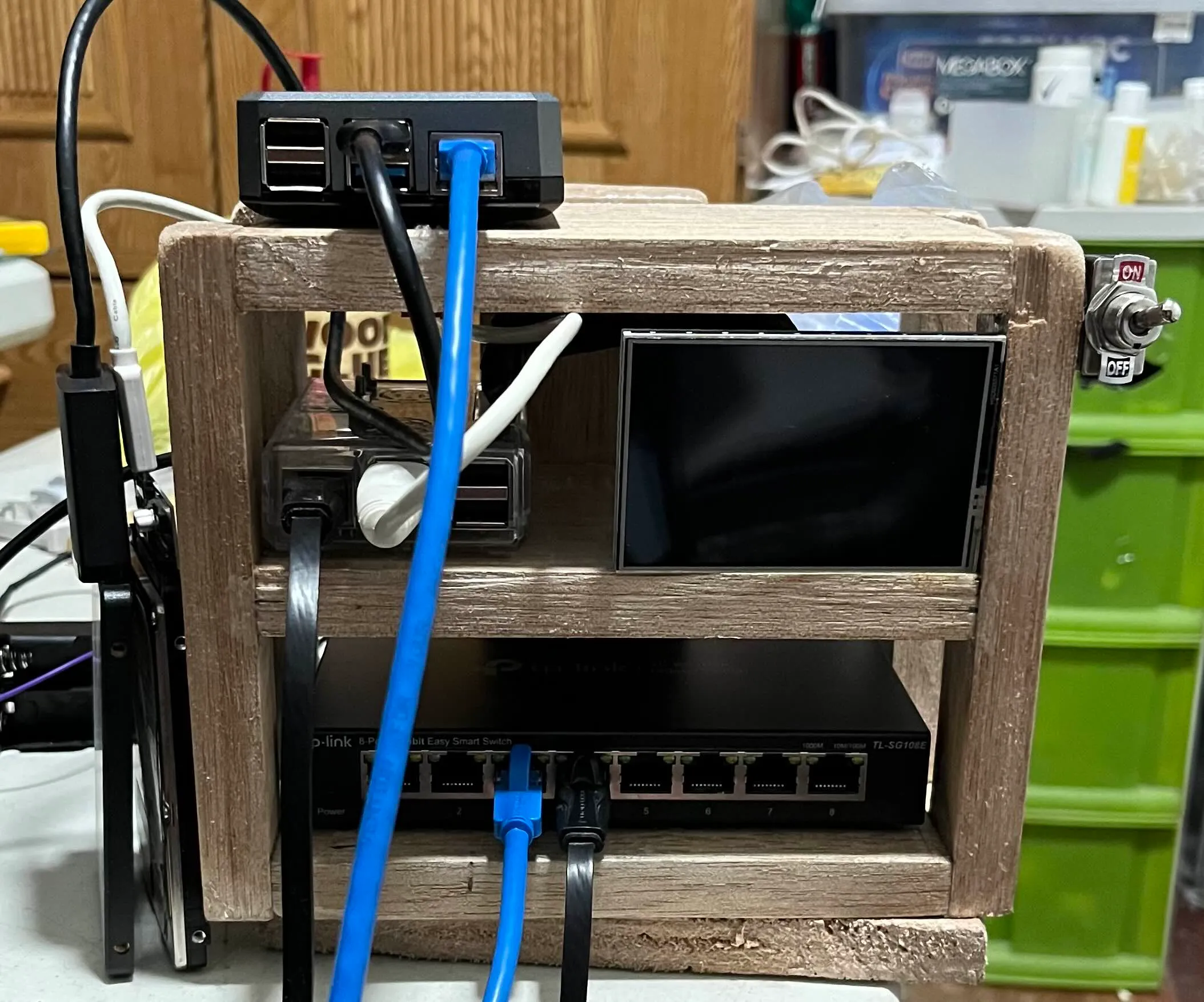
Troubles
Backup and Restoration Challenges:
Difficulty in emulating a Raspberry Pi OS for testing led to using dd with zstd compression for creating and restoring backups:
Backup Command:
Restore Command:
Port Configuration Issues:
Nginx Reverse Proxy Manager would not work for me if I didn't use their default ports.
Adguard Home also had the same issue when trying to move the dashboard port to something other than 8080.
Difficulty in emulating a Raspberry Pi OS for testing led to using dd with zstd compression for creating and restoring backups:
Backup Command:
sudo dd if=/dev/sdX | zstd > ~/mount/src/rpi_snapshot1.img.zst
Restore Command:
zstd -d --stdout ~/mount/src/rpi_snapshot1.img.zst | sudo dd of=/dev/sdX bs=4M
Port Configuration Issues:
Nginx Reverse Proxy Manager would not work for me if I didn't use their default ports.
Adguard Home also had the same issue when trying to move the dashboard port to something other than 8080.
Future Plans
- Use vlans for better network security
- Use the gpio of the SBC servers for a physical poweroff dp switch
- Setup libre computer SBC for Zerotier or Tailscale, Gitea, Samba file sharing, SSH jump server